The best free streaming software at a glance
- High performance real time video/audio capturing and mixing. Create scenes made up of multiple sources including window captures, images, text, browser windows, webcams, capture cards and more.
- Set up an unlimited number of scenes you can switch between seamlessly via custom transitions.
- Intuitive audio mixer with per-source filters such as noise gate, noise suppression, and gain. Take full control with VST plugin support.
- Powerful and easy to use configuration options. Add new Sources, duplicate existing ones, and adjust their properties effortlessly.
- Streamlined Settings panel gives you access to a wide array of configuration options to tweak every aspect of your broadcast or recording.
- Modular 'Dock' UI allows you to rearrange the layout exactly as you like. You can even pop out each individual Dock to its own window.
As the name suggests, Streamlabs OBS is built on the same foundation as OBS Studio, putting a friendlier face on the powerful streaming software. Streamlabs offers claims to offer improved performance via automatic optimization, though the difference in our tests was negligible.
Its cleaner interface makes Streamlabs a reasonable choice for first-time streamers, but if you're already happy using OBS Studio, there's little advantage in switching. It's currently in beta, so it'll be interesting to see if it diverges further from OBS Studio in the future, but for the moment there's little difference between the two.
It's worth noting that Streamlabs currently lacks a studio mode – a feature that came to OBS Studio two years ago. It's an advanced tool that many users won't miss, but worth bearing in mind.
If you have a GeForce graphics card, Nvidia Shadowplay is bundled along with the drivers. It has a major advantage over most streaming software: it encodes in the GPU rather than the CPU, meaning it has negligible impact on performance, but it's far less flexible than OBS Studio. There are no overlays or multi-sources scenes – just the game itself.
If you're only interested in streaming gameplay then Nvidia Shadowplay will get the job done, but if you want to create something more sophisticated then you'll be better off with OBS – particularly since you can set OBS to use Nvidia's NVENC encoding.
Shadowplay's video recording and screengrab tools are excellent, but streaming isn't its strongest suit.




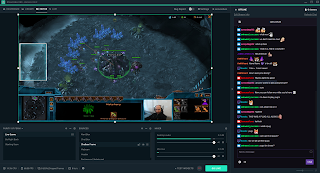




0 Comments